
AP поддерживает межслойное управление VLAN.
Выбор точки нескольких частотПортативный 5G Wi-Fi роутерОт UHF, 2,4 ГГц и 5 ГГц.
На китайском языке много изоляции SSID,SSID VLAN.
Бесшовный роуминг, балансировка нагрузки.
Spectrum Navigation, сначала 5G.
Охват сигнала в сложных окружающих средах радиус 25 метров, который может достигнуть радиус 30 метров нормально дляБеспроводная аудио конференция
Разделение бизнеса и управления IP.
AP Trace.

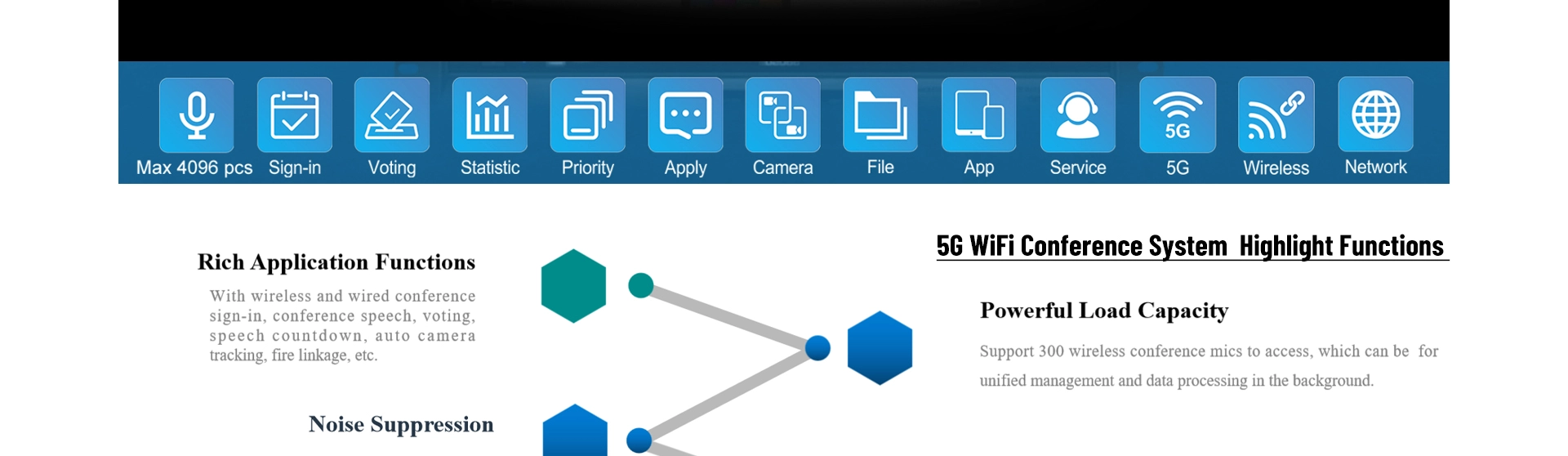
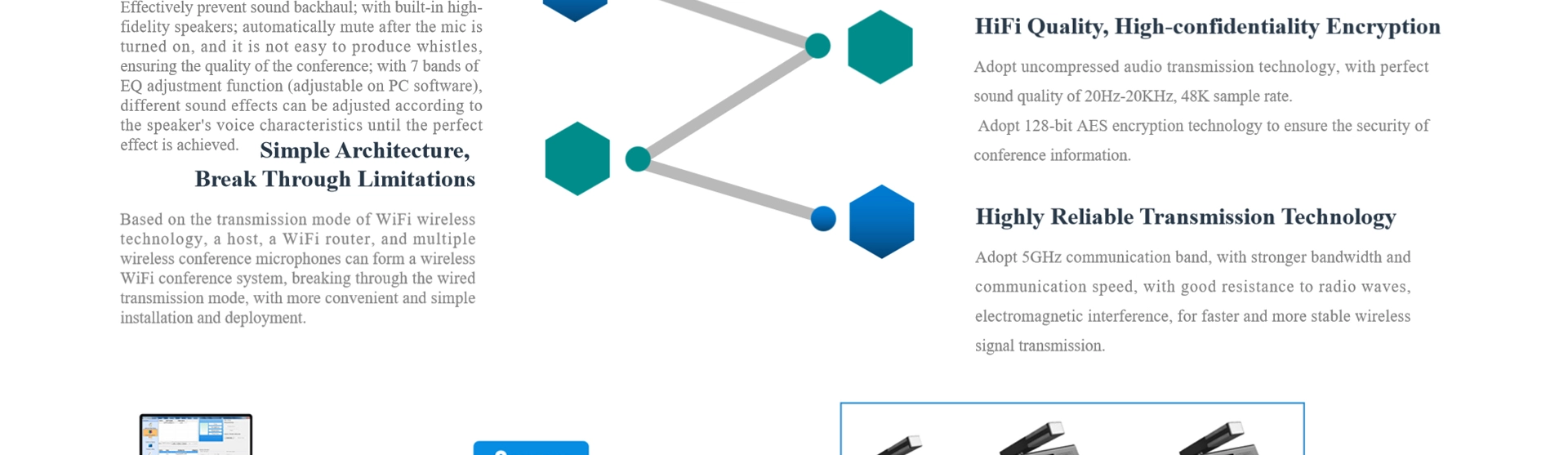
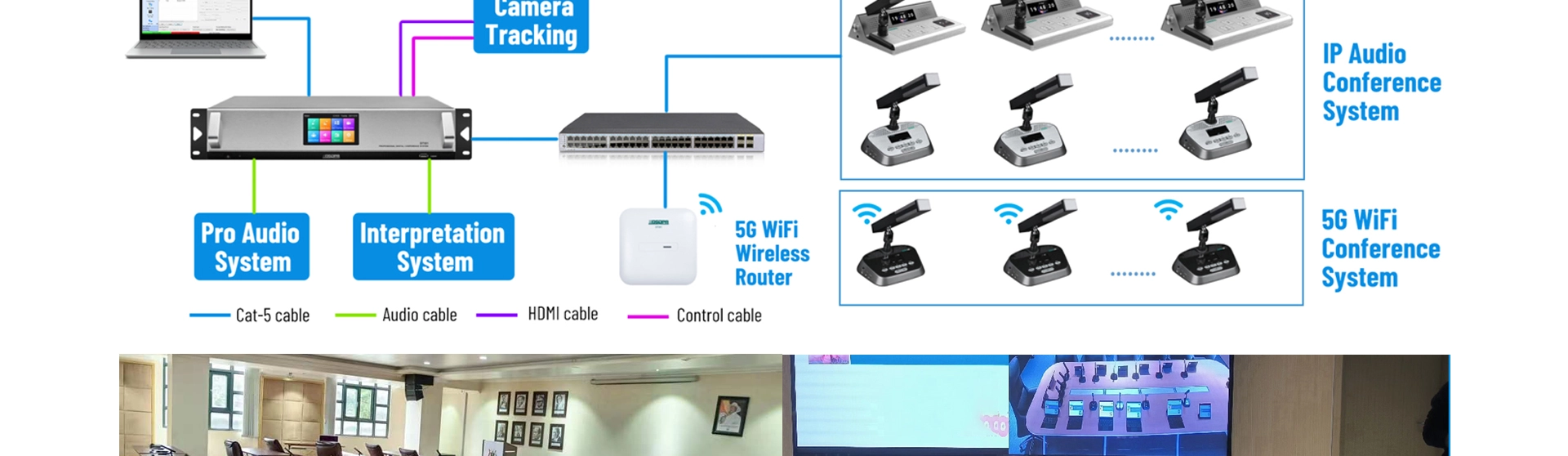

Модель | D7341 | |
Спецификация оборудования | ||
Проводной интерфейс | 10/100/1000 Мбит/с LAN * 2 | |
Беспроводная пропускная способность | 1200 Мбит/с | |
Рабочий диапазон | 2,4G: 2400 МГц ~ 2483 МГц 5,8G: 5100 МГц ~ 5900 МГц | |
Беспроводные стандарты | IEEE802.11ac wave-2 /a/b/g/n | |
Метод модуляции | OFDM/BPSK/QPSK/CCK/DQPSK/DBPSK | |
Передача мощности | 11n 2,4G 25 дБм (регулируемый) 11n 5G 23 дБм (регулируемый) 11ac 2,4G 23 дБм (регулируемый) 11ac 5G 22 дБм (регулируемый) | |
Усиление антенны | 5 дБи 2*2 | |
Операционная среда/среда хранения | Рабочая температура: | От-10 до 50 ℃ |
Температура хранения | От-40 до 70 ℃ | |
Влажность (не концентрированная) | ≤ 90% (без конденсации) | |
Решение силы | Питание 48 В PoE через Ethernet (IEEE802.3af/at) | |
Потребляемая мощность | ≤ 15 Вт | |
Способ установки | Потолочный монтаж | |
Размеры | 188 × 188*40 мм | |
Вес | 0,5 кг | |
Спецификация программного обеспечения | ||
Рекомендуемое количество доступов | 120 (лучший пользовательский опыт) | |
Ограничение подключения | Поддержка | |
Сроки перезапуска | Поддержка | |
Регулировка мощности | Поддержка | |
Кондиционирование канала | Поддержка | |
Виртуальная точка доступа | Поддержка разделения до 8 SSID | |
Китайский SSID | Поддержка | |
SSID скрытый | Поддержка | |
Радиочастота отключена | Поддержка | |
Спектральная навигация | Поддержка, сначала 5G | |
SSID VLAN | Поддержка, каждый SSID разделен на разные VLAN | |
Трассировки AP | Поддержка | |
AP Тревога помощь | Поддержка, когда беспроводной AP обнаруживает определенные аномалии и не может восстановиться, он выпускает сигнал спасения с зарегистрированным SOS и SSID шестью цифрами после того, как AP подтверждает MAC-адрес; персонал, обслуживающий беспроводную сеть, может войти в AP, подключив спасательный SSID, чтобы диагностировать причину сбоя одним щелчком мыши. | |
Оптимизация каналов | Поддержка, оптимизация емкости канала | |
Балансировка нагрузки | Поддержка | |
Бесшовный роуминг | Поддержка | |
Онлайн обновление AP | Поддержка | |
Облачное управление AC | Поддержка | |
Локальный AC | Поддержка | |
AC не работает | Поддержка. Связь между AC и AP прервана, доступ в ИнтернетS не влияет, и пользователь не знает | |
Управление группой | Поддержка, управление пакетами AP | |
Массовая модификация IP | Поддержка, IP-адрес управления AP может быть изменен оптом в AC | |
Массовая модификация паролей | Поддержка, пароль входа AP может быть изменен оптом в AC | |
Техническое обслуживание | Поддерживает локальное обслуживание, обслуживание облака | |
Системный вход | IP по умолчанию: 192.168.188.253 Номер счета: Администратор Пароль: Администратор | |
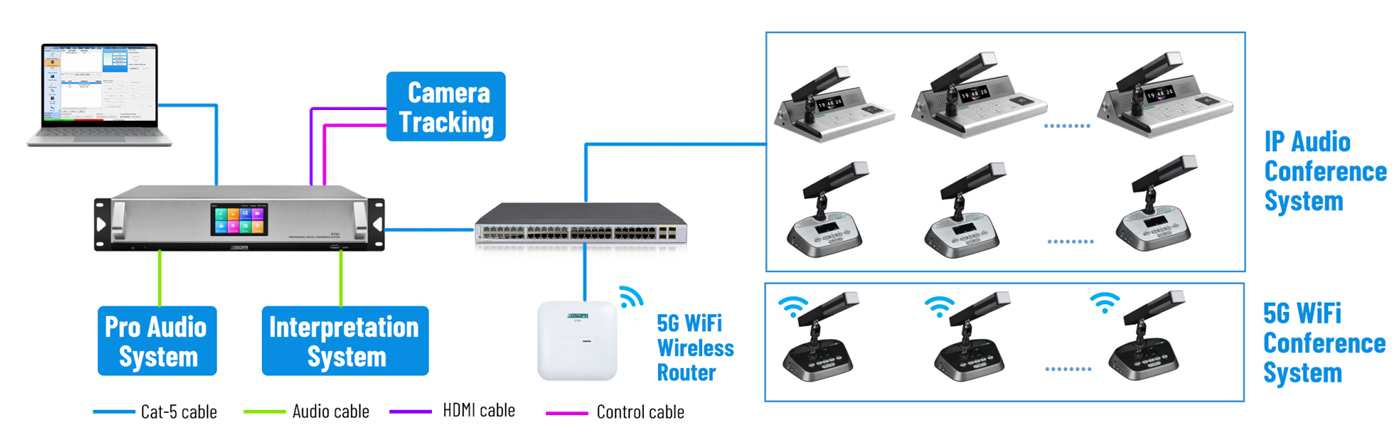
Этот сайт защищен DSPPA аудиовизуальных, а также применяется к веб-браузеров'Политика конфиденциальностиИУсловия использования.





